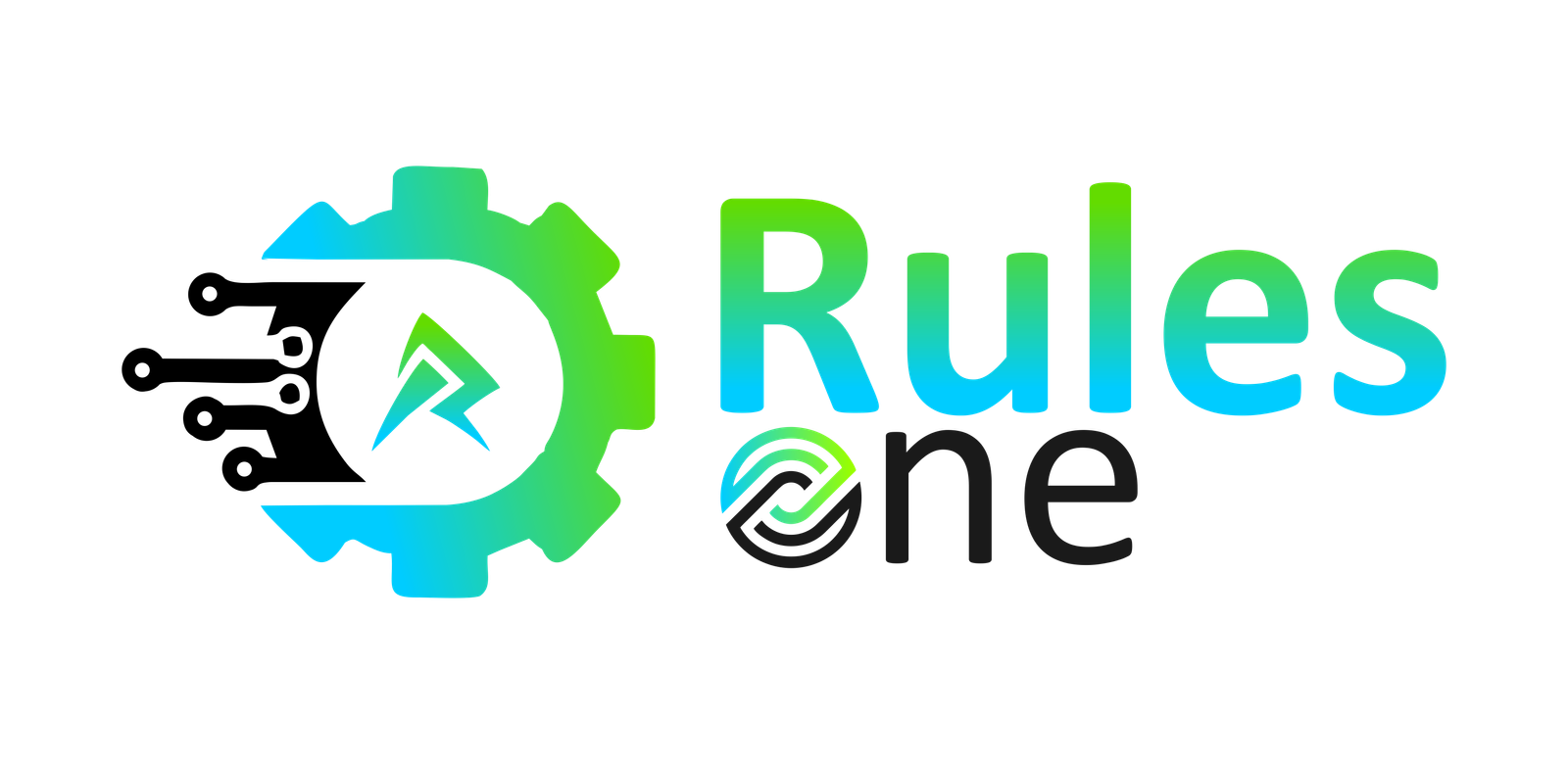Front-End Web Development: A Comprehensive Guide

What is Front-End Web Development?
Ever wondered how your favorite websites look so sleek and function so smoothly? That is front-end development’s magic! It involves transforming a web design into a usable, user-interactive website. The stage set, lighting, and sound — everything the audience sees and hears — would be Front-End Web Development if the internet were a theater.

Key Responsibilities of a Front-End Developer
Front-end developers wear many hats. Their primary goal? Ensuring the website looks good and functions flawlessly across all devices. They:
- Design responsive layouts
- Ensure website compatibility with different browsers
- Improve the performance and scalability of websites
Pillars of Front-End Web Development
The three building blocks of Front-End Web Development are HTML, CSS, and JavaScript. Let’s dissect them:
HTML: Structuring the Web
Think of HTML as the skeleton of a website. It provides structure, like how our bones give our bodies shape. Without HTML, your website would be a shapeless blob.
CSS: Styling and Aesthetics
If HTML is the skeleton, CSS is the skin and clothing. It dictates a website’s look and feel, from colors and fonts to layouts.
JavaScript: Adding Interactivity
JavaScript breathes life into the website. It allows users to interact with website pages, making the web a dynamic and engaging experience.
Popular Front-End Frameworks
Frameworks are like ready-made kits, helping developers build faster and more efficiently. Some of the frontrunners are:
React
Developed by Facebook, React is a favorite for building user interfaces. Ever noticed how your Facebook feed updates without refreshing the page? That’s React in action!
Angular
Google’s pet project, Angular, is a comprehensive tool for creating dynamic, single-page applications.
Vue.js
The young challenger, Vue.js, combines the best of both React and Angular, making it a popular choice among developers.
Tools for Front-End Development
Every artisan has a toolkit. Front-end developers are no different.
Version Control/Git
Mistakes happen. Version control, like Git, allows developers to track changes and revert if needed.
Browser Developer Tools
Debugging is easier with tools like Chrome DevTools, which lets developers inspect elements and test styles in real time.
Build Tools
Webpack, Gulp, and Grunt help automate tasks, from minifying code to reloading browsers.
The Future of Front-End Development
The web is ever-evolving. So what’s next?
WebAssembly
This promises faster web apps, bridging the gap between web and native applications.
Progressive Web Apps
Blending the best of web and mobile apps, PWAs offer offline capabilities, push notifications, and more.
Conclusion
Front-End Web Development is a mix of creativity and logic. With the correct resources, information, and imagination, the potential of the web is virtually endless. Prepared to jump in?
Rate us our Post (Front-End Web Development: A Comprehensive Guide)How much do you like our Article